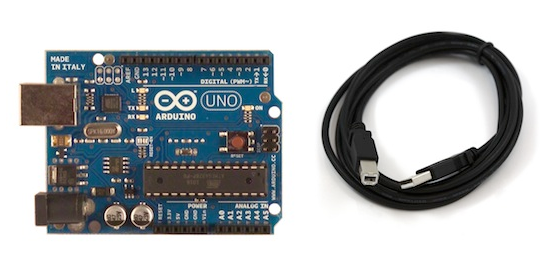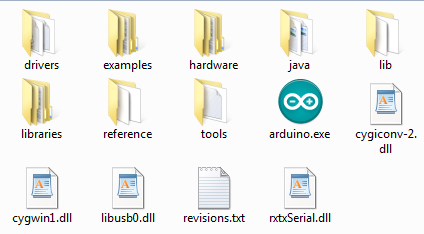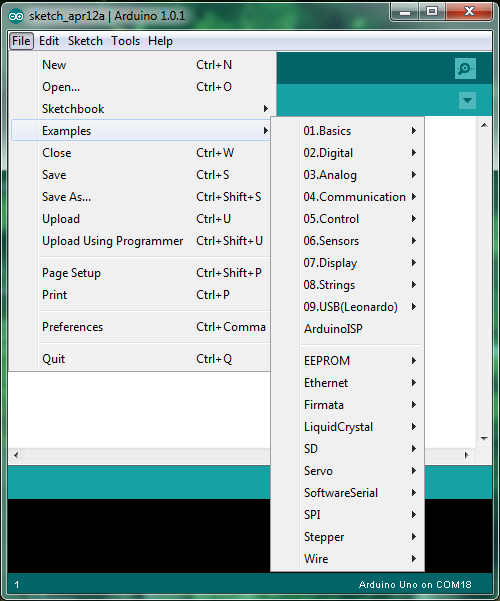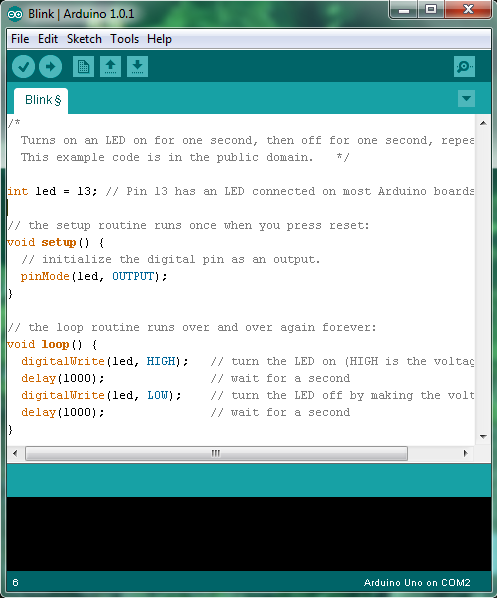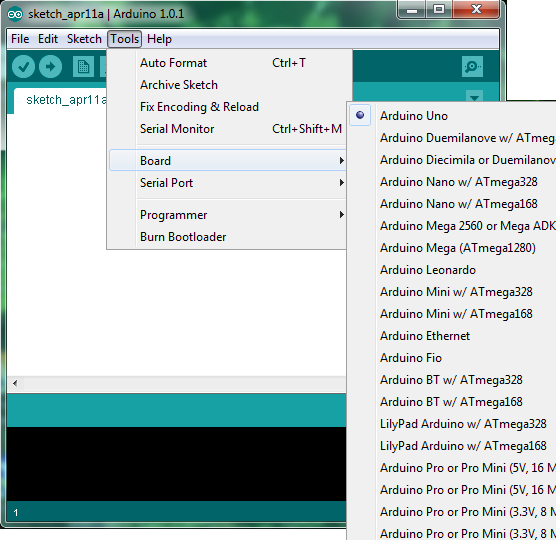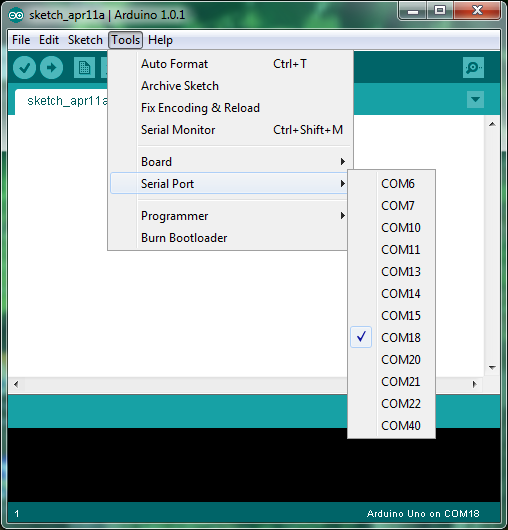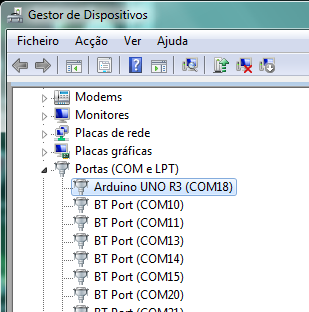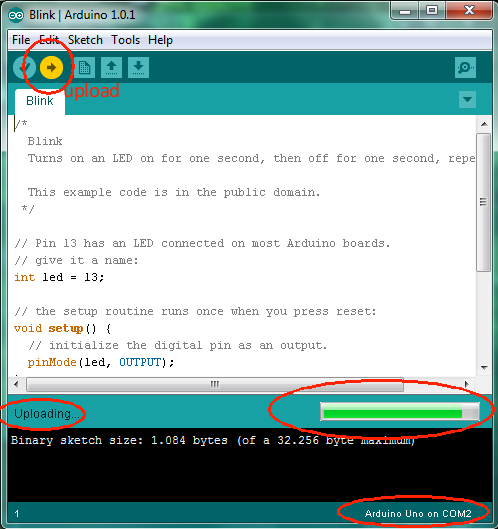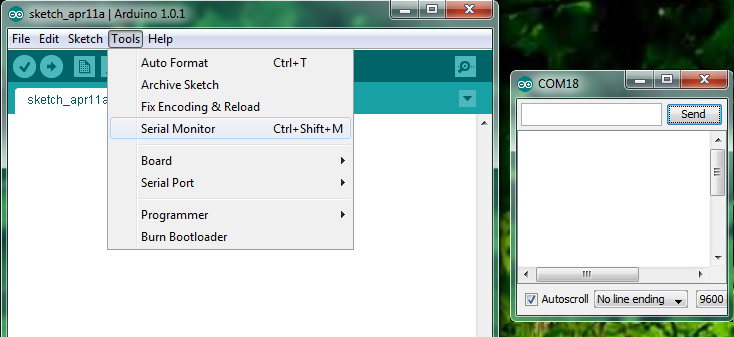Getting Started with Arduino Uno on Windows
http://arduino.cc/en/Guide/HomePage
http://arduino.cc/en/Guide/Windows#toc4
Arduino is an open-source electronics, schematic is available :
Arduino_Uno_Rev3-schematic.PDF
You can also find the Eagle Files (Design Board Files)
Arduino Uno, like others Arduino, use microcontrollers Atmel.
.
Installing The SOFTWARE
Download Arduino Softwware
http://arduino.cc/en/Main/Software
A folder is created.
In this folder you can find the drivers. After install it, double click on arduino.exe
.
.
Several examples are availables….
.
.
Blink Example
.
.
Selecting the hardware
.
.
Selecting the port
.
.
The used Port can be verified in Device Manager of Windows, in the picture example, the used PORT is COM18
you may have to change the COM port,
.
.
Uploading the firmware
.
.
RS232 Communication
.
.
.
.