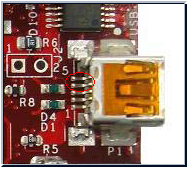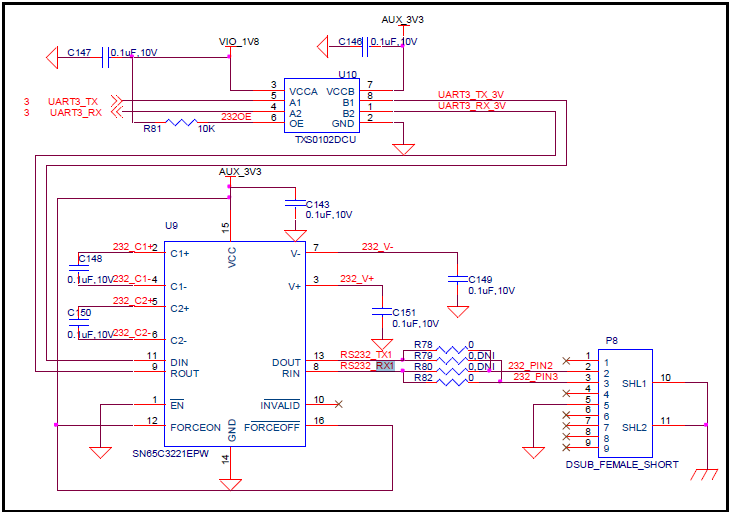What is USB OTG?
USB On-The-Go, normally abbreviated USB OTG, is a supplement to the USB 2.0 specification.
The standard USB uses a master/slave architecture; a USB ‘Host’ acts as the protocol master, and a USB ‘Device’ acts as the slave. Only the Host can schedule the configuration and data transfers over the link. The Devices cannot initiate data transfers, they only respond to requests given by a host.
OTG introduces the concept that a ‘Device’ can perform both the master and slave roles, and so subtly changes the terminology. Now a ‘Device’ can be either a ‘Host’ (acting as the link master) or a ‘Peripheral’ (acting as the link slave).
The Device connected to the ‘A’ end of the cable at startup acts as the Default Host, while the ‘B’ end acts as the Default Peripheral.
The USB OTG port is the default power input of the BeagleBoard. In order to use is as a USB host, and connect a USB hub to it, you must power the BeagleBoard using the +5v power supply connector (11). Also, a USB hub with an external power supply should be used, as the BeagleBoard can source only 100mA.
In order to “configure” the OTG port to run in Host mode (rather than device), there are three options:
- Short connect pin4 (ID) and pin5 (GND) on the BeagleBoard
- Use a standard miniB cable and connect the pins
- Get a USB OTG (5-wire) cable.
.
Connector DB-9 is identified as P8 on BeagleBoard-xM
pin 2 – TxD
pin 3 – RxD
.
.
.
.
.
.
.
.
.
.
.
.
.
.