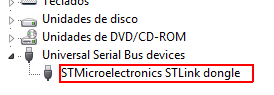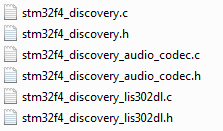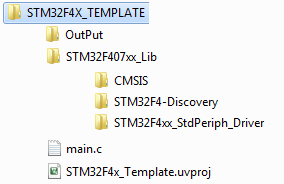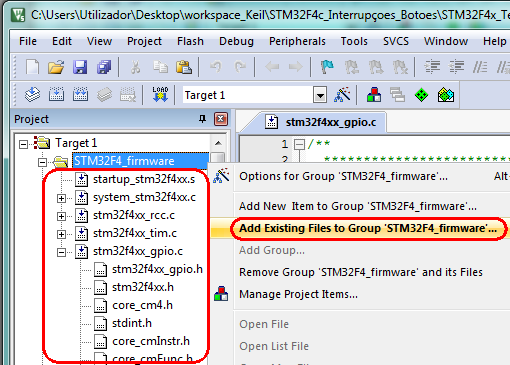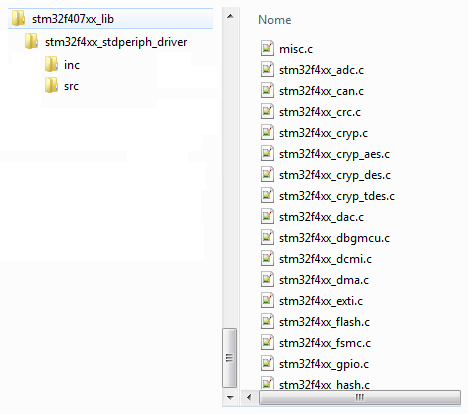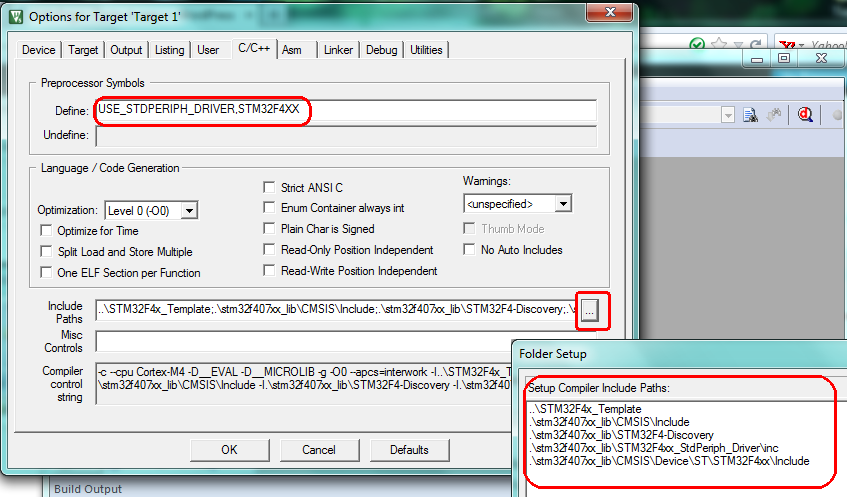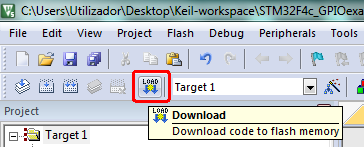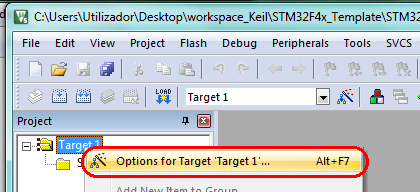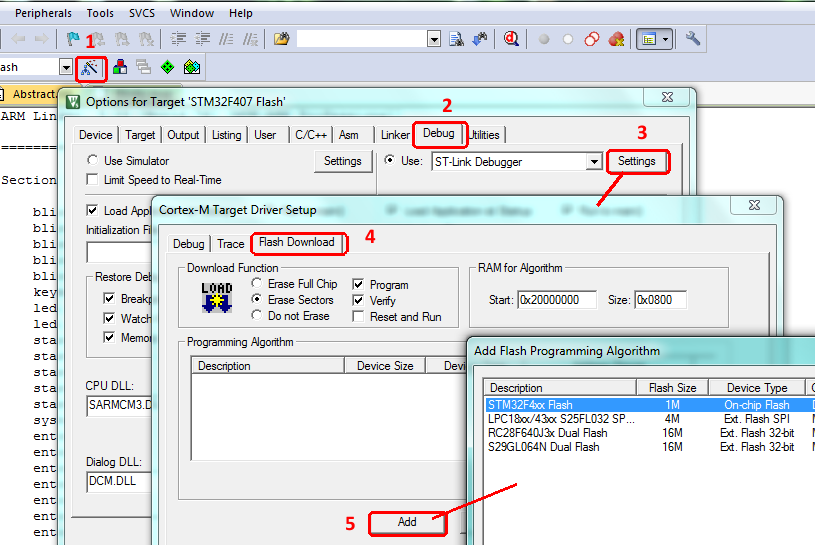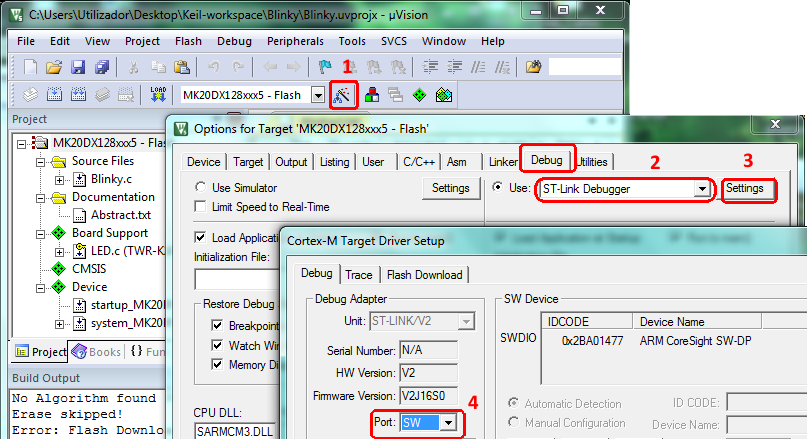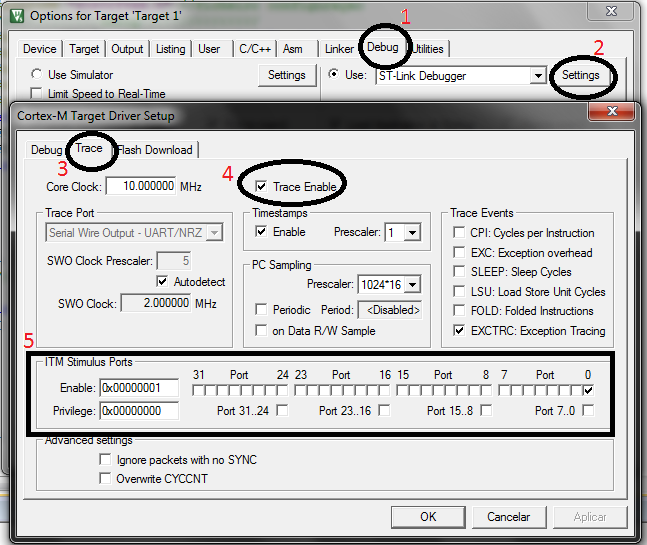MDK – Microcontroller Development Kit
The MDK-ARM is a complete software development environment for Cortex™-M, Cortex-R4, ARM7™ and ARM9™ processor-based devices. MDK-ARM is specifically designed for microcontroller applications, it is easy to learn and use, yet powerful enough for the most demanding embedded applications.
A Lite/evaluation version is available for free, but limited to 32KBytes of code.
Install Keil MDK-ARM / STM32F4 drivers
1 – DOWNLOAD AND INSTALL KEIL-MDK
http://www.keil.com/arm/mdk.asp
2 – INSTALL DRIVERS
– Download driver STSW-Link006. http://www.st.com/web/catalog/tools/FM147/SC1887/PF259459
Unzip and launch : dpinst_amd64 (x64) or dpinst_x86 (x86)
or launch C:\ Keil \ ARM \ STLink \ USBDriver \ ST-Link_V2_USBdriver.exe
– Launch C:\ Keil \ARM \ ULINK installULINK.exe
ULINKpro uses a specific Keil USB driver, which is part of the Keil tools. When connecting ULINKpro for the first time
to the PC, Windows detects the new hardware.
– Connect to USB cable the ST32F407-Discovery board and launch C: \ Keil \ ARM \ STLink \ ST-LinkUpgrade.exe
– Verify if correctly installed at Device Manager
CONFIGURE TEMPLATE PROJECT
5 – Download STM32F4 Libraries http://www.st.com/web/catalog/tools/FM147/CL1794/SC961/SS1743/PF257901
-> stm32f4_dsp_stdperiph_lib.zip downloaded
-> unzip file -> created folder : STM32F4xx_DSP_StdPeriph_Lib_V1.3.0
– Download https://github.com/nabilt/STM32F4-Discovery-Firmware/tree/master/Utilities/STM32F4-Discovery
to get the fowwing files and move them to a STM32F4-Discovery Folder
– Create a Template Project Folder :
Create folder \STM32F4x_Template and \STM32F4x_Template\stm32f407xx_lib
copy the folders :
– CMSIS (Cortex Microcontroller Software Interface Standard for Cortex-M processors )
– STM32F4xx_StdPeriph_Driver ( STM32F407 peripheral drivers )
– STM32F4-Discovery ( firmware to manage LEDs, Buttons, audio and acceloremeter chips, on discovery board )
to the template project folder : STM32F4x_Template\stm32f407xx_lib
You now have a template project folder that you can use to every new project.
main.c is your code, and
STM32F4x_Template.uvproj has all Keil configuration that you still have to make, see next chapter “Configuring Keil”.)
Installed files…
C:\Keil\UV4\PackInstaller.exe
C:\Keil\Eclipse\MDKEclipsePlugIn.zip
Similar option
http://www.electroons.com/blog/2013/04/keil-project-setup-for-stm32f4-discovery :
you can download the standard STM32F4 board support package ( BSP) provided by ST Micro.
www.st.com/st-web-ui/static/active/en/st_prod_software_internet/resource/technical/software/firmware/stsw-stm32068.zip
Configuring Keil
Project -> new uVision Project
select STM32F0407VG
.
.
.
Flashing
but first you have to add flash programming algorithm :
ALT-F7 or Project -> Options for target or right-click like in pricture below
or click icon like picture below
Debug
configure :
http://www.keil.com/support/man/docs/ulink2/ulink2_trace_itm_viewer.htm
Run-Time Environment
The Manage Run-Time Environment (RTE) dialog allows selecting pre-built Software Components that will be part of a project.
.
.
.
.
.
.
.
.
.
.
.
.
.
.
.