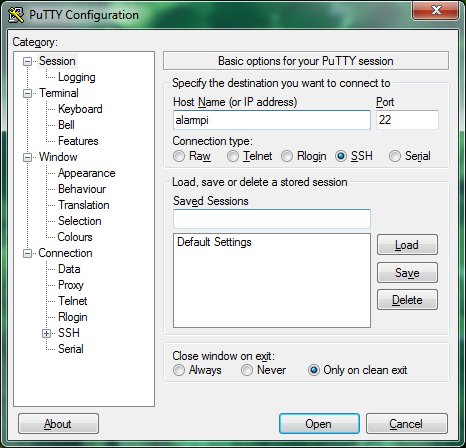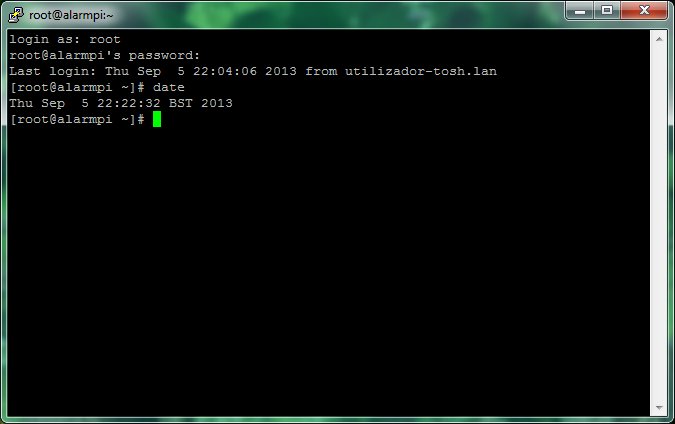.
http://pihw.wordpress.com/guides/direct-network-connection/
http://pihw.wordpress.com/guides/guide-to-remote-connections/
.
SSH connection using Putty.exe
using ARCH Linux 3.2.27-5-ARCH distribuition
http://en.wikipedia.org/wiki/Secure_Shell SSH – Secure Shell
http://elinux.org/ArchLinux_Install_Guide ArchLinux install guide
.
step 1 : connect Raspberry Pi to TV display
step 2 : connect USB keyboard
step 3 : connect to a router via RJ45 cable
step 4 : connect power via micro USB connector
step 5 : connect windows computer to the same router via wireless
.
launch putty.exe on your windows computer
insert Host Name or IP address. For Arch Linux distribuition, default hostname is “alarmpi”
select SSH
Port 22 is automatically set when selected “SSH” ( port 23 for telnet, …)
click “open” to open connection
.
for Arch linux distribution
default login : root
default password : root
.
.
.
.
.
.
.
.
.
.
.
.
.
.
.
.
.
.
.
.
.
.
.
.
.
.
.
.
.
.
.