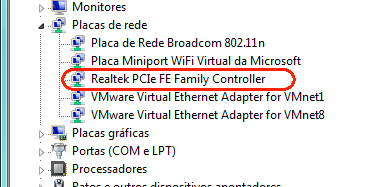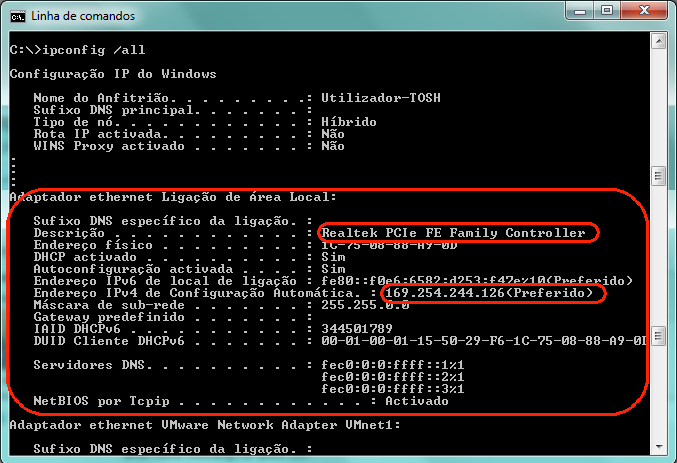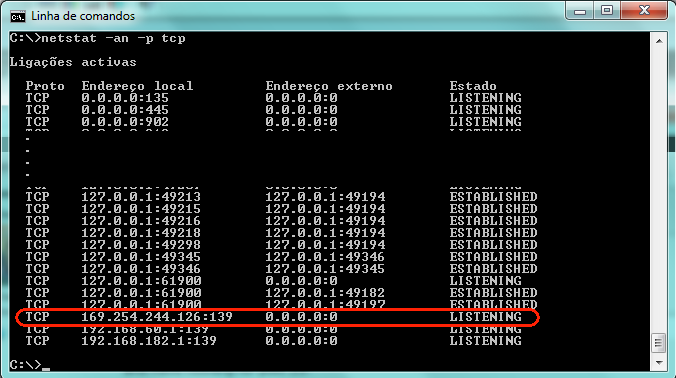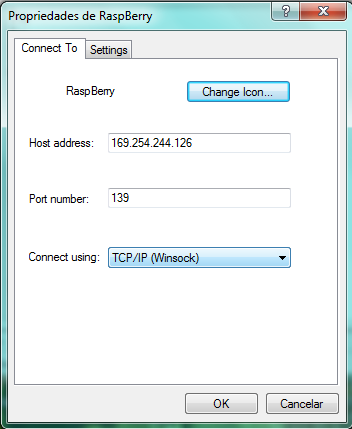Hyper terminal is used for data communication via serial port COM or TCP/IP Winsock. On Windows 7 was not found anymore. There is an easy way to have Hyper Terminal on Windows 7, You can go to a computer that is still using Windows XP, copy files hypertrm.exe and hypertrm.dll, The location of files (in Windows XP): C:\Program Files\Windows NT\hypertrm.exe C:\WINDOWS\system32\hypertrm.dll Then save the two files on your computer Windows 7. Create a folder and paste those 2 files. Execute the file hypertrm.exe to run the Windows Hyper Terminal. If you don´t have Windows XP, you can also found these files on Web.
.
.
Using Hyperterminal for TCP/IP Communication
.
Go to to Device Manager and look for Network adapters…
.
In Windows command line, type : ipconfig /all ( Internet Protocol Configuration)
All the current TCP/IP network configuration values will be displayed
.
type the command lines : netstat -an -p tcp
Network connections ( both incoming and outgoing ) are displayed.
IP address : 169.254.244.126
Port : 139
.
Launh hypertrm.exe ( HyperTerminal) Configure the TCP/IP (Winsock) connection, with values above.
.
.
.
.
.
.
.
.
.
.
.
.
.
.
.
.
.
.
.